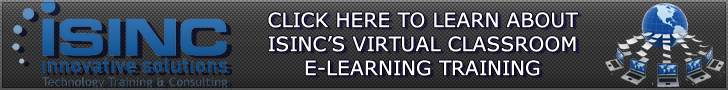Eclipse is a fantastic IDE for PHP development. The best part is that it is free! It is a Java development environment that can be extended to edit Ruby, Perl, Python, PHP, C++ and many other obscure languages.
I went through a number of hurdles to get my development environment setup, but I came across this posting the other day that highlights all the necessary steps. The article covers SVN, Eclipse, PHP and Mysql installation.
Setup PHP development in Windows
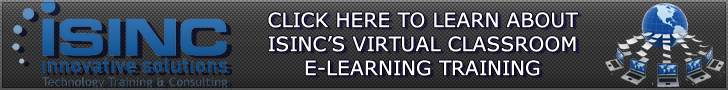
While working remotely I noticed my bandwidth would drop when I connected to our VPN. It appeared that all internet packets were being routed through our VPN connection. While this normally wouldn’t be a problem, I often found myself downloading large files and my connection performance was limited to the available bandwidth to the VPN connection. That’s when I learned about what a “split tunnel” vpn connection is. I wrote this article to walk you through the process of setting up your VPN to take advantage of this option in Windows Networking. More »
Want to learn more about Windows Server 2008, but are short on time? Learning Snacks are short, interactive presentations about popular Windows Server 2008 topics and have been created by Microsoft Learning experts. Each Snack is delivered by using innovative Microsoft Silverlight technology and includes various media, such as animations and recorded demos. At the end of each presentation, you can view more Snacks, learn more about the topic, or visit a related Web site. You will be prompted to install Silverlight before viewing any of the learning snacks when you select a program to watch. Happy viewing!
Of course, when you are done if you’d like even more information on Windows Server 2008, check out some of the new instructor-led Windows Server 2008 courses that ISInc is offering. We are pleased that we are the only one in the valley offering a few of them, such as the Windows Server 2008 Readiness course.
Microsoft Windows Server 2008 Learning Snacks
Introducing Branch Office Server in Windows Server 2008
This free Snack describes the benefits that Windows Server 2008 provides for installing and maintaining a branch office network. It demonstrates the installation of a branch office network by using the new server core option. It also lists the benefits of Active Directory read-only domain controllers (RODCs) and BitLocker Drive Encryption.
Introducing Centralized Application Access in Windows Server 2008
This free Snack explains the operational benefits of centralizing applications by using Windows Server 2008. It examines the benefits of Terminal Services. It lists ways to provide remote users with access to centralized applications by using Terminal Services Web Access. It also describes the requirements for providing a single sign-on for remote users.
Implementing Active Directory Domain Services in Windows Server 2008
This free Snack describes the new options available in Windows Server 2008 for installing and configuring Active Directory Domain Services (AD DS) and auditing changes to it. It lists the features of read-only domain controllers (RODCs) and describes how to perform a nonauthoritative or an authoritative restore of AD DS data.
Implementing Network Access Protection in Windows Server 2008
This free Snack describes the benefits of implementing Network Access Protection (NAP) in Windows Server 2008. It describes how to configure network and health policies for various types of clients. It identifies the options for configuring Dynamic Host Configuration Protocol (DHCP) enforcement for NAP and demonstrates the steps for testing a NAP implementation with DHCP enforcement.
Implementing Windows Server 2008 Security
This free Snack examines and lists the features of Group Policy settings in Windows Server 2008. It demonstrates the steps for implementing Group Policy settings and the process of upgrading them. It also explains the purpose of security templates that can be imported into Group Policy settings.
Introducing Server Virtualization in Windows Server 2008
This free Snack explains the new virtualization features in Windows Server 2008 and lists the system requirements. It also demonstrates the steps necessary to install Windows Server virtualization.