In this post we will look at how to create new document content types and insert the metadata fields in the header of the Word Document.
Creating the Content Type
1. Make sure you are in the site where you want to create the content type. Click Site Actions | Site Settings.
2. In the Galleries section click Site Content Types.
3. Click Create.
4. Fill in the appropriate information on the form to create a new content Type. Give the content type a name.
Make sure to select “Document Content Types” on the Select parent content type from drop down menu. Make sure to select “Document” in the Parent Content Type drop down menu. Put the new content type in either an existing or new group. Click OK.
5. Scroll down to the bottom of the new site content type property page to find the columns section. Here you can either create new site columns or add an existing site column. The column will then be associated to the content type.
6. Content types can also have workflow, retention schedules and modified document information panels.
7. Upload a document template to
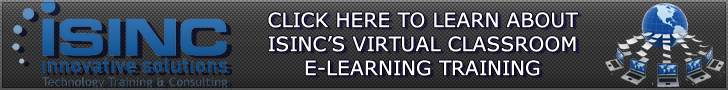

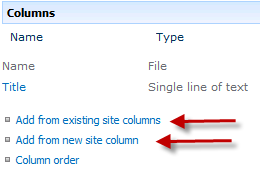
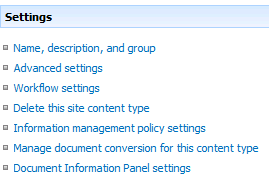
December 7th, 2011 at 5:01 pm
[…] Content Type drop down menu. Put the new content type in either an existing or new group. Clickhttp://www.isinc.com/2011/08/18/sharepoint-2010-document-content-types-and-embedded-metadata-in-word… Share this:TwitterFacebookLike this:LikeBe the first to like this post. Tags computer, embed, […]