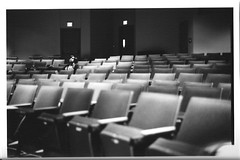Latest Postings
February 26 2025
Many of you are either familiar or have heard of either Tableau or Microsoft Power BI.
At one point Tableau had advantages over Power BI, but with recent changes to the licensing structure for the Microsoft line and updates, (almost weekly), Power BI can do just about everything Tableau does. This all at the same time when Tableau drastically raised their pricing after being purchased by Salesforce.
Over the past 8 or so years, I have had the opportunity to work with dozens of State and County Departments to help implement custom dashboards and create customized classes.
During some discovery calls, I have customers say, “we’re going to utilize the Microsoft training first since it’s free. If we need something additional, we’ll contact you” or “we just want a 1-day class on how to build dashboards.”
I’m never disappointed, and always respond with something like, “No problem. We appreciate the opportunity to have talked with you and please keep us in mind for future classes”.
Fast forward a month or two later, I get a call they have exhausted the free Training from Microsoft as well as learn at your own pace options, which in no way satisfied their learning needs. Most equate it to the lack of labs or just the amount of information covered and connecting the pieces.
Ultimately, they still need training. We then work together to create a class, often times modifying the PL-300 class and it’s always a hit.
Well, it’s no surprise. What the heck is Power BI? Often, people think it is just an extension of Excel. They already know Excel so it should be an easy transition.
Not so fast. Power BI is actually a full suite of products/tools in Microsoft’s Business Intelligence line.
I thought I would give a very brief explanation below of what Power BI is.
Microsoft Power BI is a tool that helps you turn your data into easy-to-understand visuals and reports. It has three main parts: Power BI Desktop for creating reports, the Power BI service for sharing them, and Power BI Mobile apps for viewing them on the go. You can also make detailed reports with Power BI Report Builder and publish them on your own servers with Power BI Report Server.
Additionally, Power BI integrates with various external tools like DAX Studio for optimizing queries, ALM Toolkit for application lifecycle management, and Tabular Editor for advanced data modeling. It works with tons of different types of data and helps you see trends and insights clearly. With Power BI, you can make smart decisions based on your data.
Power BI is currently being implemented in many departments. If yours is one of them and you’d like to learn how we can help, or if you simply want to have a conversation to learn more about it, feel free to give me a call!
Have a great week. Let me know if this was helpful.
-Kris Crawford
August 28 2024
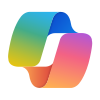
What is Microsoft Copilot?
Copilot is an AI-powered productivity tool designed to enhance the way people work by integrating seamlessly with Microsoft 365 apps like Word, Excel, PowerPoint, Outlook, and Teams. It leverages large language models (LLMs) and data from Microsoft Graph to assist users in creating content, analyzing data, managing emails, and collaborating more effectively.
Key Features of Microsoft Copilot:
- Enhanced Productivity: Automates repetitive tasks, allowing users to focus on more strategic work.
- Creativity Boost: Helps generate ideas, draft documents, and create presentations with ease.
- Data Insights: Analyzes data and provides actionable insights, making data-driven decisions simpler.
- Seamless Integration: Works within the Microsoft 365 ecosystem, ensuring a smooth workflow across different applications.
Why Businesses Should Invest in Copilot Training:
- Maximize ROI: Training ensures that staff can fully utilize Microsoft Copilot’s capabilities, leading to better productivity and efficiency.
- Stay Competitive: Businesses that leverage advanced AI tools can stay ahead of the competition by optimizing their operations and decision-making processes.
- Employee Satisfaction: Reducing mundane tasks can lead to higher job satisfaction and morale among employees.
- Adaptability: As AI continues to evolve, trained staff will be better equipped to adapt to new features and updates, ensuring continuous improvement in workflows.
- Innovation: Empowering employees with AI tools can foster a culture of innovation, encouraging creative problem-solving and new ideas.
Investing in training for Microsoft Copilot can significantly enhance your team’s productivity and overall business performance. Would you like to know more about specific training programs or how to get started? Contact our sales team to learn how we can help your staff become proficient with Microsoft Copilot! Click here to see all available courses on Microsoft Copilot.
July 23 2012

Office 2013 will soon be here, along with a new and improved version of the cloud-based Office 365. If you’re looking to upgrade, you have to decide whether the traditional desktop version of Office is the way to go, or if Office 365 is a better fit for your needs.
Office 2013 is impressive, but Office 365 is a better value in most cases.
1. Cost
Microsoft hasn’t yet shared what the price tag will be for the new Office 2013. But, unless it follows the same bold path laid out in offering Windows 8 for a mere $40, history suggests the new productivity suite will start somewhere in the $150 neighborhood.
Office 365 plans start at $4 per month. Small businesses can get access to Exchange, SharePoint, and Lync in addition to the core Office productivity applications for only $6 per month. Larger businesses that want to take advantage of Active Directory integration can do so for $8 per user per month.
Breaking those down, it takes more than three years to reach $150 based on the $4 per month plan, and more than 18 months under the $8 per month plan. The 18 months is less time than a business typically gets out of an investment in the desktop Office software, but it also comes with more than the software itself.
Of course, those are the current subscription prices and plans for Office 365, so those figures are subject to change as well.
2. Updates and Maintenance
What else do you get with your Office 365 subscription? An IT department. Sure, you can set up your own Exchange Server, SharePoint Server, and Lync infrastructure. You can manage and maintain the desktop Microsoft Office software, and install the patches and updates every month yourself. How much will that cost?
Consider that implementing the same capabilities in-house requires servers, and network infrastructure, and IT personnel to install, manage, update, and maintain it all. Plus, you still have to buy and maintain the Office software itself.
With Office 365, Microsoft takes care of all the dirty work so you don’t have to. Updates, patches, and upgrades just happen in the background without you needing to worry about it. When the server crashes, its Microsoft’s problem. When a hard drive needs to be replaced, Microsoft will handle it. You get the benefits of using Office without any of the headaches of updating and maintaining it all.
3. Accessibility
Office 365 lives in the cloud. That means you have access to Word, Excel, Outlook, and other Microsoft Office tools from anywhere you can get a Web connection, and from virtually any device–Windows or Mac desktops and laptops, Android devices, iPhones, iPads, and other smartphones and tablets.
Office Web Apps provide basic features and functions for free.This isn’t quite the selling point it once was for a couple reasons. First, even with the desktop Office 2013 suite Microsoft is pushing users to save files to the cloud-based SkyDrive, or to a SharePoint server by default. So, there’s no reason the data can’t be accessible regardless of whether you choose Office 2013 or Office 365.
The second reason it may not be all that compelling is that Office Web Apps are already available for free from the SkyDrive site. So, even without Office 365 users can create, view, and edit Word, Excel, PowerPoint, and OneNote files from the Web.
For businesses, though, SharePoint, Active Directory, and other elements of Office 365 that go beyond simply creating and editing Office documents still make Office 365 a better value.
Your mileage will vary of course. There are a number of factors involved in calculating the cost of purchasing, installing, configuring, updating, and maintaining Microsoft Office and the accompanying back-end services versus the ongoing subscription costs associated with Office 365. Office 365 is a solid service providing tremendous bang for the buck, though, so it won’t be easy to beat the value it brings to the table.
January 15 2009
Do you have staff in remote locations, and find it difficult to get them the training they need? There comes a time when your resource is too valuable to send off site for a class. This is where ISInc’s e-Learning can come into play. Now your students can access the same classes via their desktop computer.
ISInc’s e-Learning training is live, interactive online training for those who would like to attend one of our face-to-face instructor-led training courses without leaving their offices, homes or classrooms. Learners can listen to the presentation, ask questions, hear others’ questions and get live answers, all from wherever they choose. They can engage in discussions with others in the physical classroom and throughout the country who are involved in the same class session.
ISInc’s e-Learning training blends the best from traditional face-to-face instructor-led training with the latest in conferencing technology, allowing us to deliver live training to multiple locations at one time. This model is based on our over 27 years experience as trainers and the general premise that the classroom is the foundation of a great training experience.
All courses offered at ISInc can be taken online via our live e-Learning training using Microsoft Lync. So, if you have employees in remote offices that you are trying to schedule for IT training, consider ISInc e-Learning Training. Please contact us for more information.
For more information on our e-learning and to view a video on how it all works, visit our e-learning page here.
August 5 2008
DOD 8570 Requirements and Training
– The Department of Defense has put together a requirements list for anyone who works in Information Architecture (IA). You have to obtain at least one of the “approved certifications” to meet the minimum requirements for each category.
They have skills broken down into 6 certifications:
- Technical Level 1
- Technical Level 2
- Technical Level 3
- Management Level 1
- Management Level 2
- Management Level 3
Each of these levels requires you to have at a minimum one of the professional certifications listed below:
Technical Level 1
- A+ – CompTIA A+
- Network+ – CompTIA Network+
- TICSA – TruSecure ICSA Certified Security Associate
- SSCP – System Security Certified Practitioner
Technical Level 2
- GSEC – GIAC Security Essentials Certification
- Security+ – CompTIA Security+
- SCNP – Security Certified Network Professional
- SSCP – System Security Certified Practitioner
Technical Level 3
- CISSP – Certified Information Systems Security Professional
- SCNA – Security Certified Network Architect
- GISO – GIAC Information Security Officer
- GSE – GIAC Security Expert
Management Level 1
- GSLC – GIAC Security Leadership Certificate
- Security+ – CompTIA Security+
- GISO – GIAC Information Security Officer
- TISCP – TrueSecure ISCA Certified Security Professional
Management Level 2
- CISSP – Certified Information Systems Security Professional
- GSLC – GIAC Security Leadership Certificate
- CISM – Certified Information Security Manager
Management Level 3
- CISSP – Certified Information Systems Security Professional
- GSLC – GIAC Security Leadership Certificate
- CISM – Certified Information Security Manager
If you need to quickly get one of these certifications and you don’t see the class on our public schedule, please contact us. Also, we can provide on-site, customized training to help your group meet these requirements as well as online via our e-Learning training that utilizes Microsoft Lync to create a virtual classroom. Click here for additional information on our e-Learning training.
Please follow the link below for detailed DOD 8570 information:
DOD 8570 FAQ
The full DoD directive 8570 can be read or downloaded online.
May 10 2008
ISInc has been participating at the government technology conference for more than fifteen years. Why GTC you may ask when ISInc normally just relies on word of mouth advertising? We feel this show provides us with the opportunity to touch a lot of potential new state customers and introduce them to our organization, as well as say hi to our friends and clients that we have been working with for years. If you or someone from your organization is attending GTC in Sacramento on May 14-16, 2008, please be sure to stop by our booth #713 and say hi.
Whether we are wearing baseball jerseys to promote spring training, race car outfits to get you up to speed and ahead of the crowd quickly, or cooking attire (as in this year’s theme of helping “cook up some knowledge”), our staff is pretty easy to pick out of the crowd. Why a cooking theme this year and how does it relate to training and consulting? Well, for one thing, ISInc has become well known for our weekly spring and summer barbeques and the fresh vegetables and fruits from our organic garden at our office. Secondly, with the release of new software from companies such as Microsoft, we felt it was important to remind people that there is a lot of new information on new products to get up to speed on. So, whether you select training or consulting, know that our staff is up to speed and ready to transfer their knowledge to you so you can implement the new technology quickly and effectively. We hope to see you at GTC!
February 25 2008
We’ve heard from many of our customers about the difficulty they have been having getting training on VMware (travel expenses for training often mean training requests will not be approved). ISInc is excited to announce that you now have a local option for VMware training right here in Sacramento at ISInc.
If there are other VMware courses that you or your organization are interested in, please contact us at [email protected] or by calling 916.920.1700 and let us know. Here are the courses that are currently being offered at ISInc’s facility:
- Virtualization with VMware ESX and VirtualCenter SMB to Enterprise
Want more information on VMware?
VMware (NYSE: VMW) is the global leader in virtualization solutions from the desktop to the data center. Customers of all sizes rely on VMware to reduce capital and operating expenses, ensure business continuity, strengthen security and go green. With 2007 revenues of $1.33 billion, more than 100,000 customers and more than 10,000 partners, VMware is one of the fastest-growing public software companies. VMware is headquartered in Palo Alto, California, and on the Web at http://www.VMware.com.
February 22 2008
Many Microsoft License packages include the option for Microsoft Software Assurance. If your organization has an Enterprise Agreement, or have purchased Software Assurance with your current license package, be sure to take advantage of the free training or consulting services available to your organization. More »
February 20 2008
ISInc is the 2008 Novell Partner of the Year for Training. This is a great accomplishment and it has to do a lot with our team here at ISInc. Thank you to all of our customers who have helped us achieve this benchmark within the Novell organization!
We have been a partner with Novell since their program inception. ISInc continues to maintain a Novell Platinum rating and we look forward to rolling out more services soon. Take a look at the classes we have to offer in the Novell section of our website.
February 10 2008
In recognition of the economic power of multicultural businesses, DiversityBusiness.com, the nations’ leading multicultural internet site, recently named ISInc as one of the top Women-Owned and Small businesses in the United States (Div500)”. The Div500 is the 8th annual listing of the Nation’s top 500 women-owned and top small businesses. The companies listed on the Div500 represent the Nation’s top multicultural earners and challenge the long-held notion that a women-owned business is small or insignificant. Div500 members are sought after by major corporations wishing to increase spending with women owned companies. ISInc ranked 295 in top women owned businesses in the United States, and 459 in top small businesses in America.
The Impact of Women Owned Business
“Women businesses and consumers are a growing force in the U.S. economy, and a force to be reckoned with,” said Kenton Clarke, CEO of Computer Consulting Associates International, the company that built DiversityBusiness.com. This is a whole business segment that can carry its own, that provides jobs, products and services, and generates wealth for their communities. These are the new leaders in American business.”
Affected by recent economic and demographic trends and changes, Fortune 1000 corporations throughout the country have recognized that buying products and services from women owned companies positively impacts their business. Diversity-owned businesses contribute over $1.4 trillion in sales to the U.S. economy.
The Div500
The Div500 is a classification that represents the top 500 women-owned businesses in the U.S., in sectors such as technology, manufacturing, food service and professional services. Large organizational buyers throughout the country that do business with multicultural and women-owned businesses use the list. The Div500 is produced annually by DiversityBusiness.com, the nation’s leading multicultural B2B Internet portal that links large organizational buyers to multicultural product and service suppliers